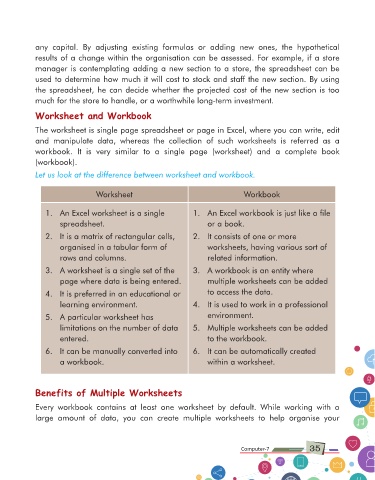Page 35 - Computer Class 07
P. 35
any capital. By adjusting existing formulas or adding new ones, the hypothetical
results of a change within the organisation can be assessed. For example, if a store
manager is contemplating adding a new section to a store, the spreadsheet can be
used to determine how much it will cost to stock and staff the new section. By using
the spreadsheet, he can decide whether the projected cost of the new section is too
much for the store to handle, or a worthwhile long-term investment.
Worksheet and Workbook
The worksheet is single page spreadsheet or page in Excel, where you can write, edit
and manipulate data, whereas the collection of such worksheets is referred as a
workbook. It is very similar to a single page (worksheet) and a complete book
(workbook).
Let us look at the difference between worksheet and workbook.
Worksheet Workbook
1. An Excel worksheet is a single 1. An Excel workbook is just like a file
spreadsheet. or a book.
2. It is a matrix of rectangular cells, 2. It consists of one or more
organised in a tabular form of worksheets, having various sort of
rows and columns. related information.
3. A worksheet is a single set of the 3. A workbook is an entity where
page where data is being entered. multiple worksheets can be added
4. It is preferred in an educational or to access the data.
learning environment. 4. It is used to work in a professional
5. A particular worksheet has environment.
limitations on the number of data 5. Multiple worksheets can be added
entered. to the workbook.
6. It can be manually converted into 6. It can be automatically created
a workbook. within a worksheet.
Benefits of Multiple Worksheets
Every workbook contains at least one worksheet by default. While working with a
large amount of data, you can create multiple worksheets to help organise your
Computer-7 35